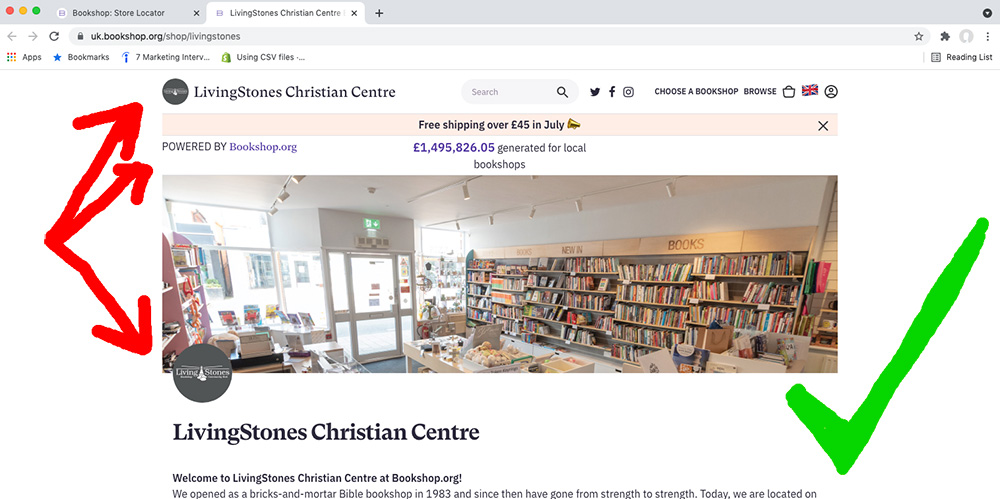Thank you for your interest in supporting us via Bookshop.org.
The aim of this page is to ensure that the way you are using our affiliate shop on Bookshop.org is specifically supporting LivingStones Christian Centre. We earn a good commission on every book sold – all secular or Christian books, and the money raised goes into keeping the centre on the High Street of Fleet, helping to support all the activities and work we do.
The easiest way to ensure you are supporting us is to visit:
https://uk.bookshop.org/shop/livingstones
…. and bookmark the page. Then, every time you need to order secular or Christian books, use the bookmark in your browser to go straight to our special shopfront on bookshop.org.
If you prefer, please find below step-by-step instructions for desktop computers to ensure you’re supporting us when you make a purchase on Bookshop.org.
Please note: If you are viewing on a mobile, the process is the same, but you may need to scroll to find some of the items shown.
Step 1
Visit: https://uk.bookshop.org
Once on the page, which will look similar to the image below, locate the menu item ‘Choose a Bookshop’ in the top menu bar (circled in red on the image below).
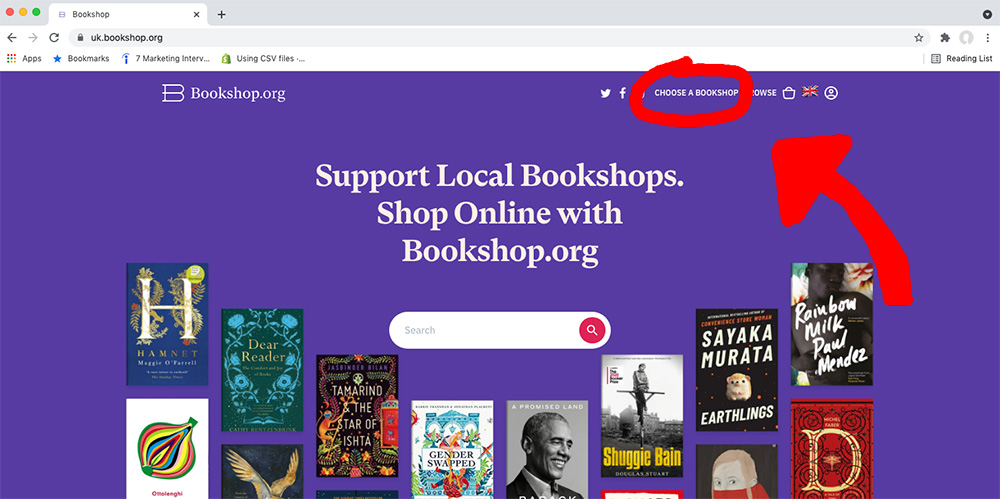
Step 2
Locate the shop search box (circled in red on the image below).
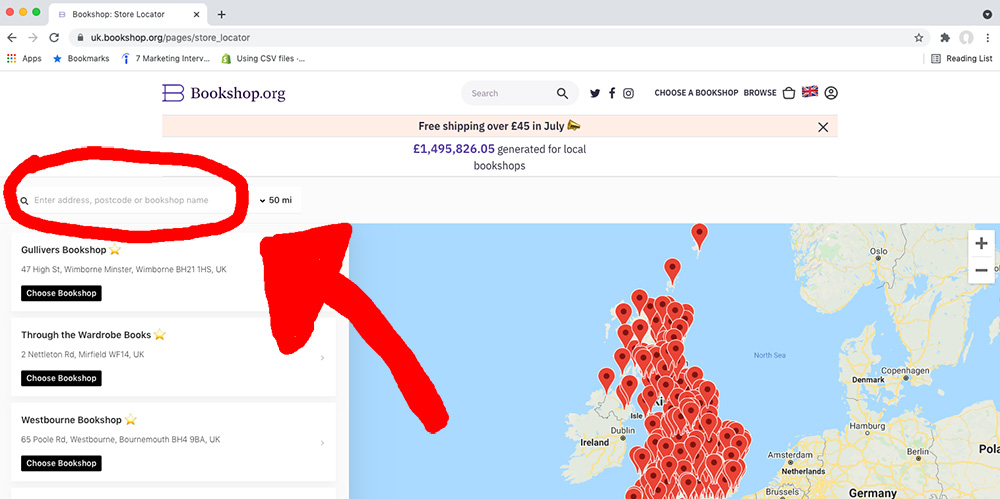
Step 3
Start typing ‘LivingStones Christian Centre’ in the shop search box (circled in red on the image below). Once you’ve typed enough characters from our name, our shop should appear below the search box, as shown in the image below. Click on the search result.
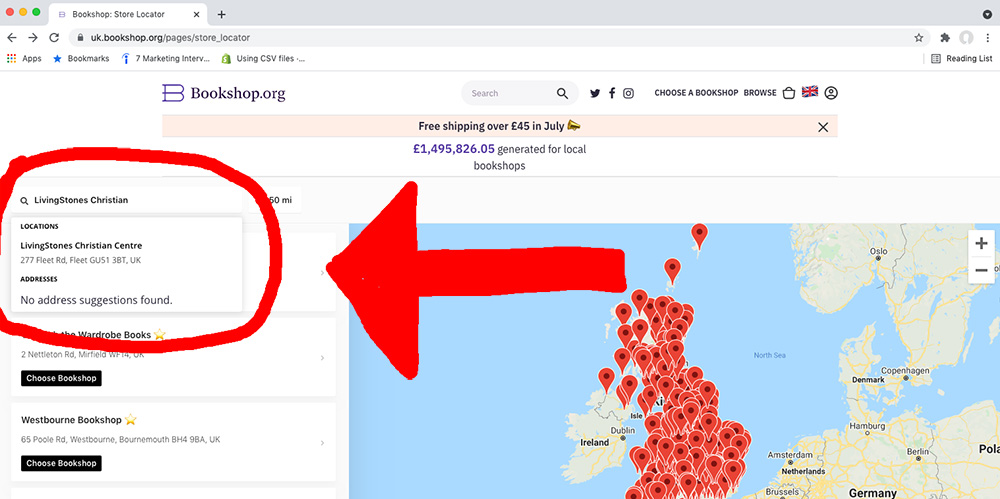
Step 4
You should see our shop in Fleet located on the map along with other details to confirm its us, then click on the ‘Choose Bookshop’ button (circled in red on the image below).
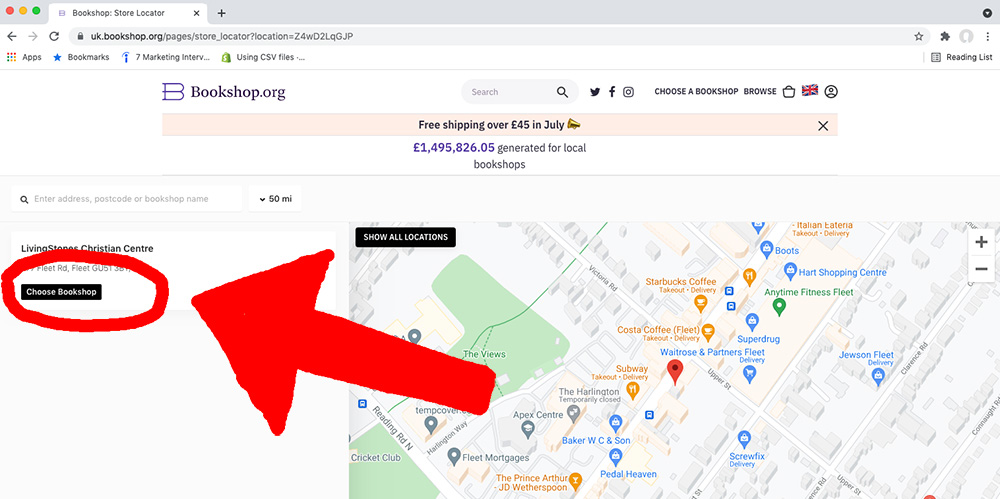
Step 5
You’ve made it to our unique storefront on Bookshop.org! Now you can start shopping and place orders. Just be sure that when you are ordering, our logo is still showing at the top as shown in the picture below.